Imagine if you’re able to save hours each week by automating repetitive tasks and focus on the tasks that can grow your business. For many small business owners, project managers, and entrepreneurs, automating repetitive tasks is no longer just a nice-to-have extra feature; it’s a must and necessity.
Automation doesn’t replace your hard work; it amplifies your efficiency. It allows you to work smart, not hard. But where do you start? How do you ensure automation works seamlessly, adjusts to your needs and scales with your growth? And that is what we are here to solve.
I was once overwhelmed by endless admin work, wasting hours on scheduling emails, managing calendars, and copying data from one tool to the other. Sound familiar? Then I discovered task management software and my work life transformed. If you’re ready to escape the grind and take control of your time, here’s how.
Why Automating Repetitive Tasks Matters More Than Ever
Before we get into the “how,” let’s discuss the “why.” Automation is not just about saving time.
- Boost Productivity
Tedious manual work often leads to errors. Automation reduces this risk to zero, providing error-free workflows and allowing you to focus your time and effort on the highest-value activities that grow your business.
👉 Example: A marketing manager who automates social media scheduling saves over 5 hours weekly. That’s time reinvested into strategy and creativity.
- Enhance Employee Satisfaction
Doing the same tasks over and over can drain your team’s motivation. By automating these, you can empower employees to focus on work that is engaging, strategic, and meaningful.
👉 Insight: According to PwC’s research, 6 in 10 employees expect automation to enhance their job satisfaction by reducing repetitive tasks.
- Save Costs
Automatically executing repetitive processes saves hundreds of labor hours and reduces operational errors that can cost money in the long run.
👉 Fun fact: Research from McKinsey and Deloitte shows businesses automating repetitive tasks save 10-30% on operational costs, with most SMBs averaging 11-15% annual savings.
- Real-Time Collaboration
Task management tools integrated with automation foster better team alignment. Everyone stays updated, projects remain on track, and nothing falls through the cracks.
Now that we’ve seen the magic automation delivers, it’s time to overcome the challenges stopping you from implementing it in your business.
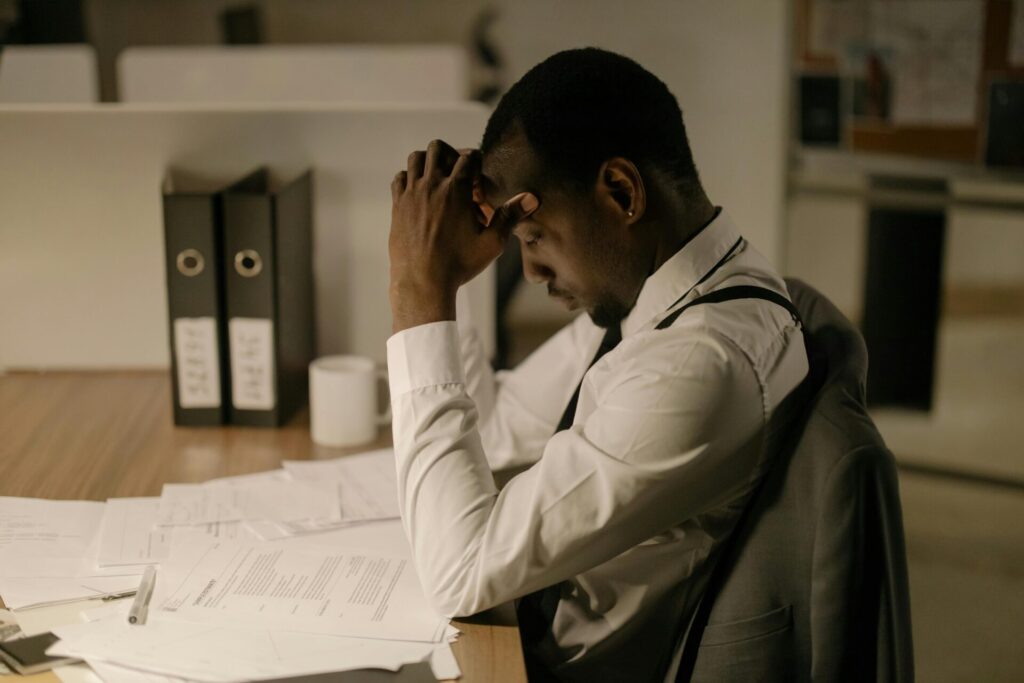

Overcoming Key Automation Challenges
Automation can be a game-changer for your workflows, but not if it isn’t done right. These are the most frequent pitfalls and how to jump over’em:

1. Integration Across Multiple Platforms
It’s easy to get frustrated when tools don’t “talk” to each other, but this is solvable. Choose task management software that integrates seamlessly into your crucial platforms, like CRMs, email systems, and calendars.
Pro Tip: Tools like Zapier act as connectors between apps and automate your data flow smoothly to where it needs to go. Whether or not your software is natively integrated.
2. Customizing Automation Workflows
In business, one-size-fits-all doesn’t work. Effective automation means that you have to design workflows specific to your team.
Solution: Begin with small tests. Choose one tedious process, like invoice reminders, and automate only that. Use feedback from this success to expand automation.
3. Avoiding Over-Automation
Automate too much, and you risk removing the personal touch in areas where it matters most (like customer service).
Balanced Approach: Identify and automate processes that do not need emotional intelligence, such as data integration or scheduling. Leave relationship-building tasks for human interaction.
4. Data Security and Compliance
Most of the time, when you automate, you’re transferring sensitive data from one platform to another. This is extremely crucial for regulated industries such as healthcare or finance.
Takeaway: Make sure your task management tool meets compliance standards (e.g., GDPR, HIPAA) and encrypts data. Tools such as Monday.com or ClickUp ensure data privacy without compromise.
5. Encouraging Adoption and Training Team Members
Even the most powerful tool is useless if your team isn’t going to use it. User adoption begins with education.
Action Plan: Provide practical training, highlight automation’s benefits, and involve employees in the customization process to get early buy-in.
6. Scaling Efficiently
Your automation solution must grow with you. You do not want your workflows to be bottlenecked if your team grows from 10 to 100 people.
Tip: Invest in scalable tools like Smartsheet or Trello, which provide enterprise-grade functionality.
7. Measuring Effectiveness
How can you be sure the automation you’re using is saving time and money?Strategy: Keep tracking metrics such as productivity improvements, defect rates, and time saved. Adjust your workflows for continuous improvement.
How to Automate Repetitive Tasks Today
Here’s a step-by-step guide to automate repetitive tasks. Develop an effective automation strategy for your business:
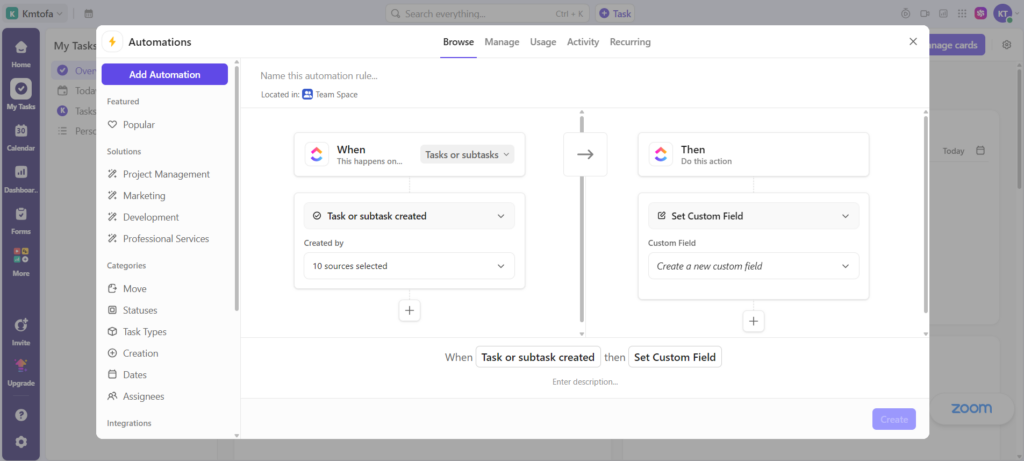
Step 1: Identify Repetitive Tasks
What activities do you or your team repeatedly spend time on? Examples include:
- Sending follow-up emails
- Updating project statuses
- Generating invoices
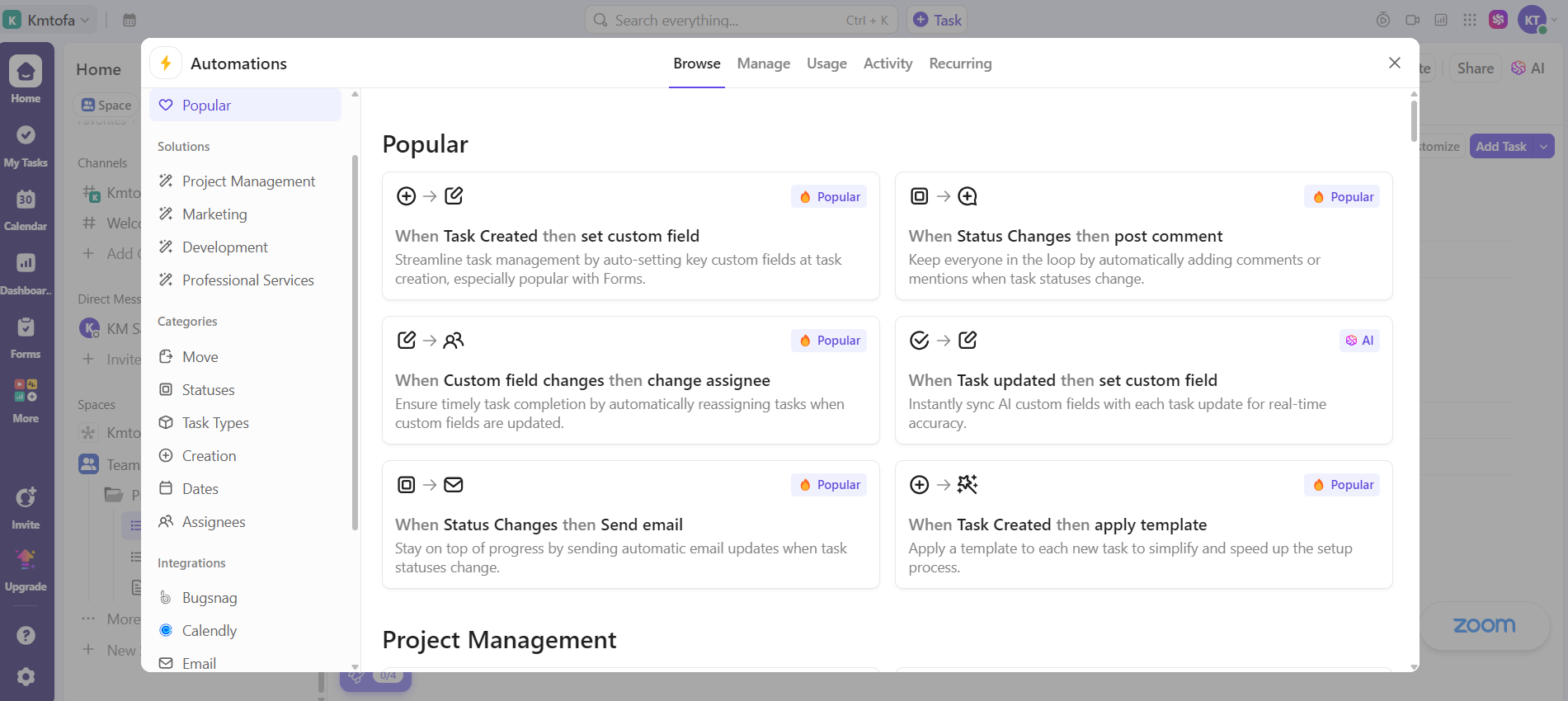
Step 2: Choose the Right Tools
Find software that is programmed to automate these tasks. Some versatile options include:
- Trello for task management
- HubSpot for CRM automation
- Zapier for connecting multiple apps
- Clickup for all-in-one productivity and project management
Step 3: Start Small
Don’t try to automate everything at once. Start with one workflow and gradually build from there. For instance, automate social media scheduling before moving to email or invoicing.
Step 4: Test, Analyze, and Optimize
Run your automation workflows for one month, then analyze their effect on productivity. Make adjustments as needed.
Step 5: Train and Empower Your Team
Automation adoption depends on your team’s confidence. Schedule workshops or training sessions to ensure their comfort with new tools.
Step 6: Scale Gradually
After automating a few workflows successfully, you could scale to several other areas of your business that are always repetitive. This approach to automation is best when it comes to scalability without disrupting the long-term success.
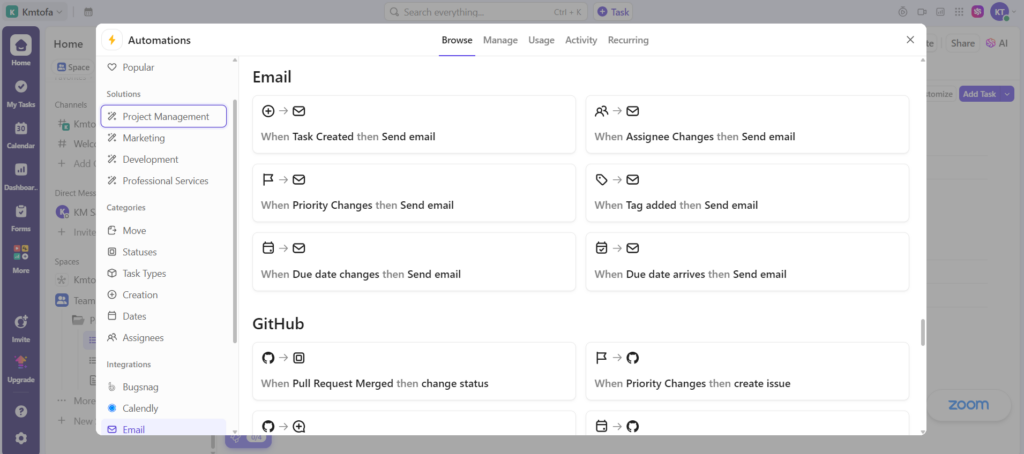
The Transformative Power of Automation
What is it like to cut 50% of your admin tasks without sacrificing accuracy? Imagine creating a team of creatives pumped to do the engaging, creative work you hired them for, not the dull, repetitive jobs no one likes. It is not a dream, it is what automation can do for businesses today.
Automation doesn’t replace your team’s hard work. It enables them to do their best work. The results? A more satisfied team, better operation capacity, more room to do what matters.
Now it’s your turn to get started. Want some help to make this a reality for your business? Click here to explore the best task management tools for your needs and learn step-by-step how to automate your first workflow. Unlock efficiency today. Keep your eyes on the results and watch the magic happen!
Automation opens up a world of possibilities. As technology advances and becomes more widely available, companies of all kinds can gain from incorporating it into their daily operations. Don’t allow typical obstacles to prevent you from automating your company. be proactive, set possible pessimistic outcomes, and find a way to tackle them.
Keep in mind that there is no one-size-fits-all approach to automation for all businesses. it needs to be customized according to the need of your business. However, once properly implemented, it can help majorly with optimizing efficiency, cutting costs, and aligning teams.
Why wait, then? Begin by automating a simple part of your workflows, and once you observe favourable results, scale them up.

Conclusion
Automation is the key to organized operations and enhanced productivity. Taking the initiative today will set your business up for the long haul. Stick to small steps and just follow the process. When done correctly, automation can change the way you work and give you more time to concentrate on growth and innovation using the proper tools and strategies. And the future is here, so step into it with confidence! And automate repetitive tasks that really matters!
FAQs
What is business automation?
Business automation refers to automating manual or repetitive tasks using technology to increase efficiency. RPA solutions can analyze job processes, including data entry, customer communication, and workflow management.
Is automation expensive for small businesses?
Not necessarily! Many automation tools cater specifically to small businesses with affordable pricing options and scalable plans. Start with basic tools and expand as your needs grow.
How do I choose the right automation tools?
Determine your business requirements. Find out the tools that match the specific tasks you want to automate. Check out reviews, use free trials, and consult with your team for insights


